Smart Report Maker 7.0 Has Been Released!
We are excited to announce the release of Smart Report Maker 7.0 , which comes with many new features and bug fixes.
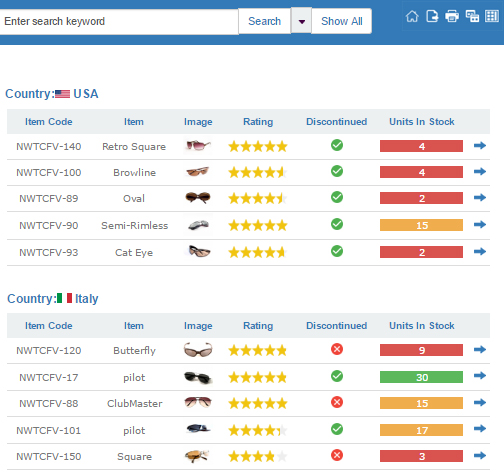
This is an over view of the most important features included in Smart Report Maker 7.0 :
1- Report templates :
This new feature can be used for both editing an existing report (if this report is saved as a template) and Creating multiple reports that will be essentially the same (or very similar) with a few changes. In this case if you save one report as a template, you will not need to go through all the exact same steps in creating the other reports
which will save you ton of time.
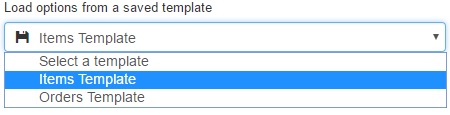
2- Generate multi lingual reports :
You can select the language of your generated reports. Supported languages include:
| Arabic | Contributed by Karim Kamal. | |
| English | Contributed by our team. | |
| French | Contributed by our team. | |
| German | Contributed by Natalia Banderas. | |
| Spanish | Contributed by Carlos López. |
If you can’t find your language in the above list, you still can add it to Smart Report Maker, know how from this tutorial
3- Report customization
4- Multiple cell types (to load images in your reports):
You can select the cells type for each column in your report. Available types include “Standard Cell” , “Image Cell”, “Rating Star Cell” , “True False Cell” , “Country Flag Cell” and “Link Cell”
If you want to include dynamic images on your report, know how from this tutorial
5- Conditional formatting :
This feature allows you to apply special formats to a field, and have that formatting change depending
on the value of the field. For example, you can have a certain field colored with a certain color only
when its value is greater than 100.
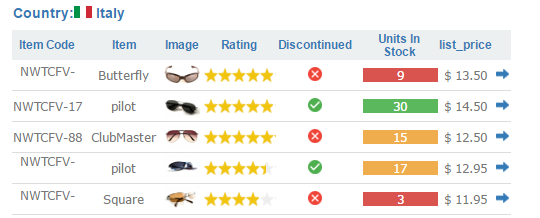
6- Enhanced access rules :
Using this new version of smart report maker, you can easily determine who can access your generated reports.
7- Enhanced report toolbar menu
The new version includes an enhanced report toolbar menu that can help your users do the following :
- Print a single page of all pages of the report
- Change the style of the report
- Export the report data to pdf, CSV or XML
- Change the report layout
- Send the report by email
8- Ability to display any single record in a detailed view .
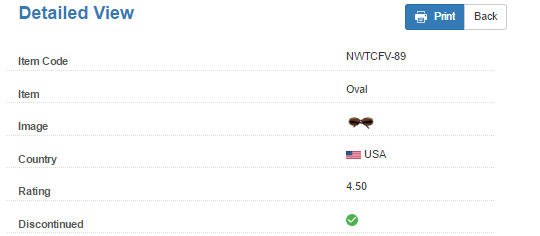
9- A new report type
Smart Report Maker 7.0 comes with an additional report type which is the “Horizontal List”
10- Better looking Reports
11- Fully compatible with PHP 7.0
12- More stable and secure.
