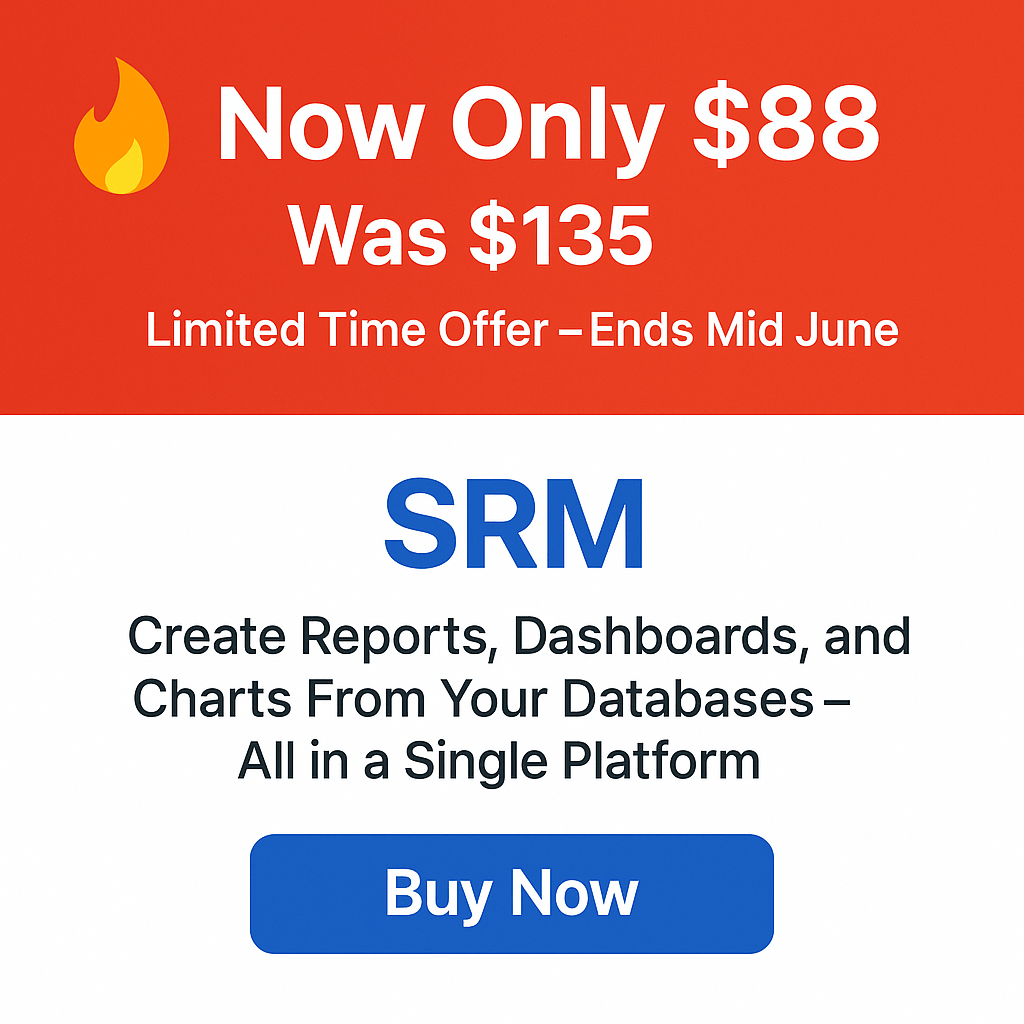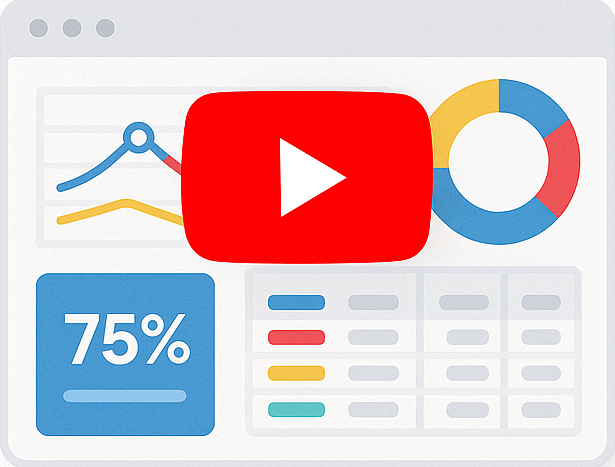MYSQL JSON Data Type
JSON (JavaScript Object Notation) is a lightweight data-interchange format that is widely used in web applications. It is a text-based format that is easy to read and write and is supported by most programming languages. With the introduction of the JSON data type in MySQL 5.7, it is now possible to store JSON data directly in the database and to query it using SQL.
Use cases of MySQL JSON data type
MYSQL JSON data type has several use cases, some of which are described below:
1. Caching RESTful API responses – When an API returns JSON data, it can be cached directly in the database using the JSON data type. This can help to reduce the number of requests made to the API, improve response times, and reduce server load. By storing the API response data directly in the database using the JSON data type, developers can retrieve the data more quickly and efficiently, without having to make additional requests to the API. This can result in a significant improvement in application performance and user experience.
2. Storing configuration data – JSON data type can be used to store configuration data for web applications. It provides a flexible and structured way to store settings, which can be easily queried using SQL. You can store nested data structures, arrays, and key-value pairs in a single row. This allows you to store complex configuration data in a structured way, making it easy to read and manage.
3. Storing semi-structured data – JSON data type can be used to store semi-structured data, which does not fit well into traditional relational tables. This can include data such as social media posts, customer feedback, and sensor data.
Querying JSON data type
To create a table with a JSON column in MySQL, you can use the following syntax:
CREATE TABLE mytable(
id INT PRIMARY KEY,
data JSON);
This creates a table named `mytable` with two columns: an `id` column of type `INT` and a `data` column of type `JSON`. You can then insert JSON data into the `data` column using standard SQL syntax:
INSERT INTO mytable (id, data) VALUES (1, '{"name": "John", "age": 30}');
To query the JSON data, you can use the `JSON_EXTRACT()` function, which extracts a specific value from a JSON object. For example, to extract the value of the `name` key from the JSON data in the `data` column, you can use the following query:
SELECT JSON_EXTRACT(data, '$.name') AS name FROM mytable;
Helpful functions for handling MySQL JSON data type
MySQL provides several functions that are specifically designed to work with JSON data types. Here are some of the most helpful MySQL functions for working with JSON data types, along with their uses:
1. `JSON_EXTRACT()`: This function is used to extract a specific value from a JSON object. It takes two arguments: the JSON object and a path to the desired value within the object. For example, `JSON_EXTRACT(data, ‘$.name’)` would extract the value of the `name` key from a JSON object stored in the `data` column.
2. `JSON_ARRAY()`: This function is used to create a JSON array from a list of values. It takes one or more arguments, each of which represents a value in the array. For example, `JSON_ARRAY(‘apple’, ‘banana’, ‘cherry’)` would create a JSON array containing the values `apple`, `banana`, and `cherry`.
3. `JSON_OBJECT()`: This function is used to create a JSON object from a list of key-value pairs. It takes one or more arguments, each of which represents a key-value pair. For example, `JSON_OBJECT(‘name’, ‘John’, ‘age’, 30)` would create a JSON object containing the keys `name` and `age`, with corresponding values of `John` and `30`.
4. `JSON_ARRAY_APPEND()`: This function is used to append one or more values to the end of a JSON array. It takes two arguments: the JSON array to append to, and one or more values to append. For example, `JSON_ARRAY_APPEND(data, ‘apple’, ‘banana’, ‘cherry’)` would append the values `apple`, `banana`, and `cherry` to a JSON array stored in the `data` column.
5. `JSON_CONTAINS()`: This function is used to check if a JSON object or array contains a specific value. It takes two arguments: the JSON object or array to search, and the value to search for. For example, `JSON_CONTAINS(data, ‘apple’)` would check if a JSON array stored in the `data` column contains the value `apple`.
6. `JSON_SET()`: This function is used to update a specific value in a JSON object. It takes three arguments: the JSON object to update, a path to the value to update, and the new value. For example, `JSON_SET(data, ‘$.name’, ‘Jane’)` would update the value of the `name` key in a JSON object stored in the `data` column to `Jane`.
These functions are just a few examples of the many MySQL functions that can be used to work with JSON data types. By using these functions in combination with standard SQL syntax, it is possible to store, query, and manipulate complex JSON data directly in a MySQL database.
JSON Data Type in MYSQL vs. NoSQL Databases
In recent years, NoSQL databases have become increasingly popular, particularly for storing and managing complex data. One of the key features of NoSQL databases is their ability to store semi-structured and unstructured data, such as JSON. In this section, we will compare the JSON data type in MySQL with NoSQL databases, particularly in terms of storing and querying JSON data.
While NoSQL databases provide a more flexible and powerful way to store and query JSON data, they may not be the best choice for all applications. MySQL’s JSON data type provides a convenient way to store JSON data directly in the database, and its strong support for transactions and reliability make it a good choice for applications that require consistency and stability. Ultimately, the choice between MySQL and NoSQL databases will depend on the specific needs of the application, and the trade-offs between flexibility, scalability, and reliability.
1. Data Modeling
NoSQL databases like MongoDB, Couchbase, and Cassandra provide a flexible data model that allows for dynamic schema changes. This can make it easier to store and query JSON data, as the schema can be adapted to the data at hand. On the other hand, MySQL requires a fixed schema for its tables, which can make it less flexible for storing JSON data.
2. Querying
NoSQL databases provide powerful query languages, such as MongoDB’s aggregation pipeline, that allow for complex queries on JSON data. These databases also often support secondary indexes, which can speed up queries. MySQL, on the other hand, has limited support for querying JSON data, and requires the use of specialized functions such as `JSON_EXTRACT()`.
3. Transactional Support
MySQL has strong support for transactions, which ensures that data is consistent and reliable. NoSQL databases, on the other hand, often prioritize scalability over consistency, and may not provide the same level of transactional support.
4. Scalability
NoSQL databases are designed to handle large volumes of data and high levels of concurrency. They are often horizontally scalable, meaning that additional nodes can be added to the system to increase capacity. MySQL, on the other hand, is more vertically scalable, meaning that additional resources are added to a single server to increase capacity.
In conclusion, the MYSQL JSON data type is a useful tool for storing and querying complex data. It is widely used for caching RESTful API responses, storing configuration data, and storing semi-structured data. By using the JSON data type in MySQL, developers can take advantage of the flexibility and power of JSON without having to resort to external tools or libraries. As a result, JSON data type in MySQL is a valuable addition to the MySQL database management system.