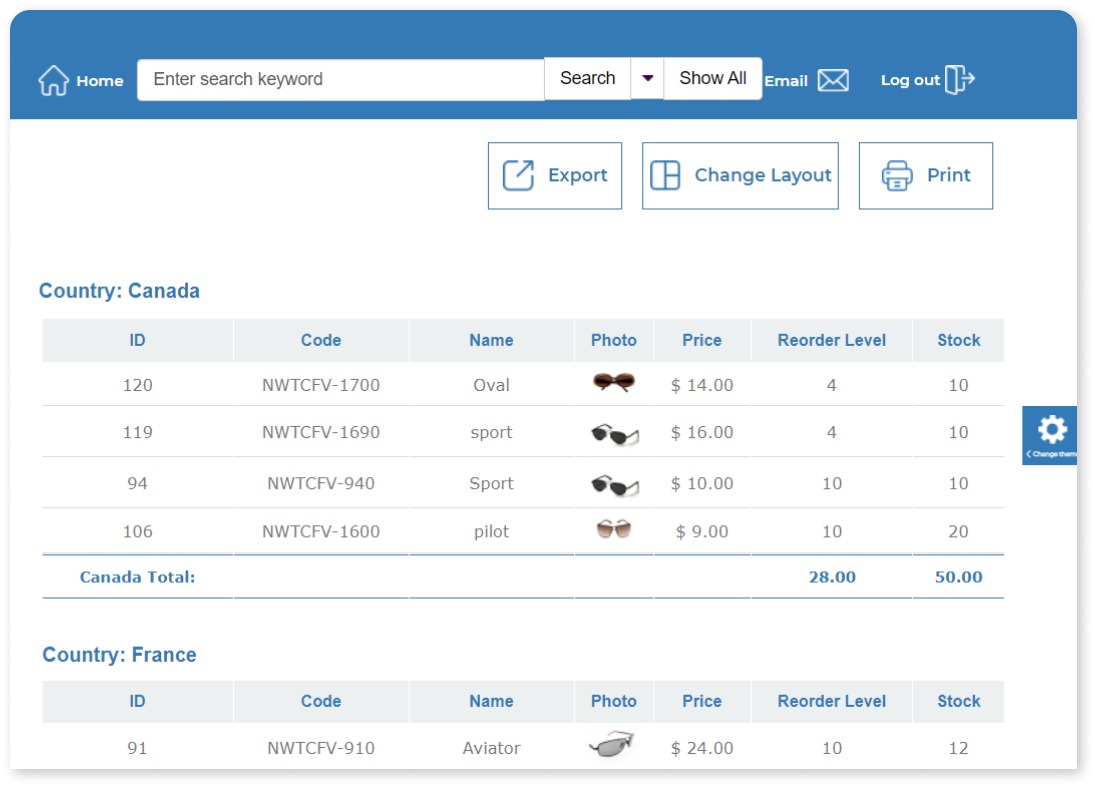The Smart Report Engine, a PHP reporting library, empowers developers to programmatically generate polished reports directly from MYSQL or MariaDB within their codebase. By integrating Smart Report Engine into your PHP project (either native
), you unlock the capability to provide your users with the functionality to create professional reports enriched with advanced features. These encompass grouping, filtering, conditional formatting, appearance customization, security options, exporting capabilities, and beyond.
With its user-friendly API, Smart Report Engine allows you to effortlessly generate professional reports from your PHP code in a matter of moments.
Robust PHP Reporting Framework
Smart Report Engine offers extensive methods that you can easily manage and expand directly from your code.
Reduce Development Time
Smart Report Engine reduces development time by generating fully functional reports, which can save numerous hours of development, debugging, and maintenance.
Native PHP & Laravel
Each Smart Report Engine commercial license provides you with access to the product as both a native PHP engine and a Laravel package.
Mobile Friendly Reports
By setting the report's layout property to "mobile," you can swiftly generate mobile-friendly reports using this sturdy reporting framework.
Friendly Support Service
Our customers receive personalized and professional support from our experts by creating tickets through our
support system